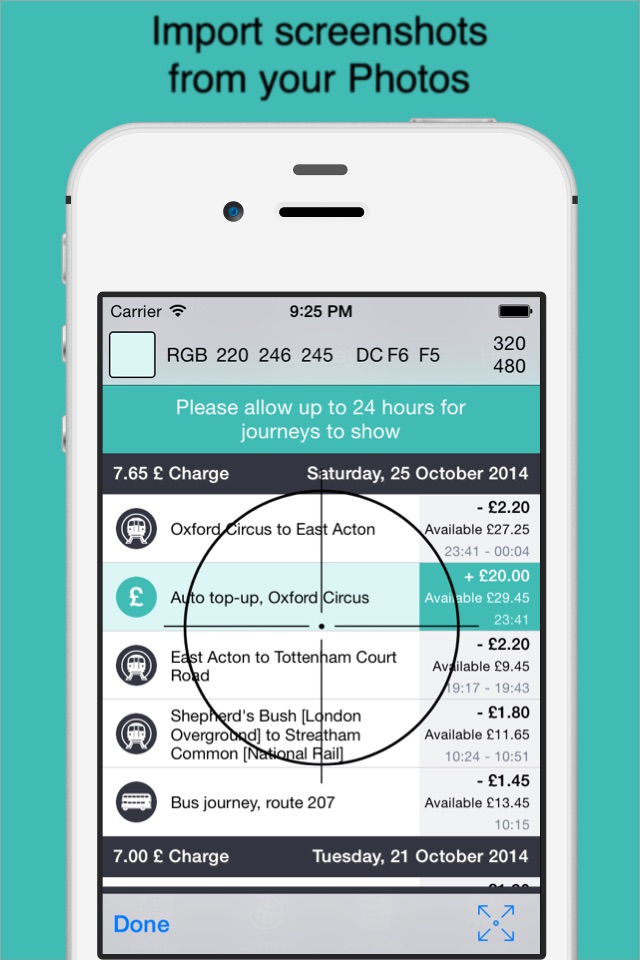Pixel Picker - Image Color Picker app for iPhone and iPad
Developer: Andrea Bizzotto
First release : 10 Nov 2014
App size: 45.78 Mb
Pixel Picker is a simple app to show pixel color information from images on your device.
Easily import images from the Photos app or from Adobe Creative Cloud (Adobe account required).
Includes iOS app extension for seamless integration with the Photos app and all your favourite image sharing apps.
Pixel Picker couldnt be easier to use:
- Take a screenshot
- Open it from your Photos and choose Pixel Picker from the list of available options
- Pan, pinch & zoom and read all desired RGB color values.
FEATURES
• Read from your device Photos
• Pan, pinch & zoom to select points of interest in your images
• Color picker prints the color in RGB (decimal and hex)
• Export current image along with selected color information
• Import images from your Adobe Creative Cloud account
• Full support for images of any size (portrait and landscape)
• Available on iPhone and iPad
Enjoy!